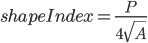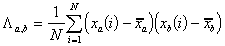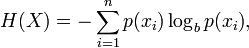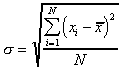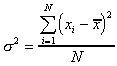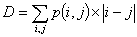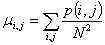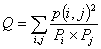This is an old revision of the document!
Table of Contents
Attributes Description
Basic Attributes
- class - class associated to the object.
- llx - lower left x coordinate of the object bounding box.
- lly - lower left y coordinate of the object bounding box.
- urx - upper right x coordinate of the object bounding box.
- ury - upper right y coordinate of the object bounding box.
- size - object size (in pixels).
- xCenter - x coordinate of the object centroid.
- yCenter - y coordinate of the object centroid.
- xGeoCenter - x geo-coordinate of the object centroid.
- yGeoCenter - y geo-coordinate of the object centroid.
- membership or p - confidence in the object with regard to its classification.
Shape Attributes
- area: Returns the area of the given polygon, in number of pixels.
- bBoxArea: Returns the bounding box area of the given polygon, in number of pixels.
- perimeter: Returns the perimeter of the polygon, considering the amount of pixels in its border.
- fractalDimension: Returns the fractal dimension of a given polygon, which is calculated by the following equation:
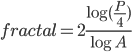 Where P is the polygon perimeter and A is the area.
Where P is the polygon perimeter and A is the area.
- perimeterAreaRatio: Calculates the ratio between the perimeter and the area of a polygon.
- compacity: Returns the compacity of a given polygon, which is calculated by the following equation:
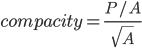 Where P is the polygon perimeter and A is the area.
Where P is the polygon perimeter and A is the area.
- density: The density of a polygon is calculated by the ratio between its area and its Radius (the maximum distance between the polygon centroid and all its vertices).
- length: The Length of a polygon is the height of its bounding box.
- width: The Width of a polygon is calculated by the width of its bounding box.
- contiguity: Contiguity index assesses the spatial connectedness of pixels within a polygon to provide an index of boundary configuration.
- gyrationRadius: This attribute equals the mean distance between each pixel in the polygon and the polygon centroid.
- angle: The main angle of a polygon. It is obtained by calculating the best elliptic fit, and the angle of the biggest radius of the ellipse corresponds to the polygon angle.
- ellipticFit: Finds the best ellipse which fits outside the polygon and returns the ratio between the polygon area and the ellipse area.
- squareness: This attribute fits the minimum rectangle outside the polygon and calculates the ratio between the polygon area and the area of this rectangle. The t closest to 1 is this attribute, the most similar to a rectangle the polygon is.
- circleness: It is calculated by the following equation:
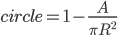 Where A is the polygon area and R is the maximum distance between the polygon centroid and all its vertices.
Where A is the polygon area and R is the maximum distance between the polygon centroid and all its vertices.
- shapeIndex: Returns the shape index of a given polygon, which is calculated by the following equation:
Spectral Statistical Attributes
- Amplitude - represents the difference between the maximum and minimum pixel values of a region for the given image band/channel.
- Brightness -
- Correlation - Correlation is a similarity measure between two data sets under an absolute scale between [-1,1]. It is calculated as showed by the next formula:
- Covariance - The covariance value represents the similarity degree between two data sets showing how correlated they are. Higher data correlation leads to higher covariance values. The calculus is showed by the following formula where N is the number of image elements for one given area. X(i) are the element values for each given index “i”.
- Entropy - This is a randomness statistical measure that can be used to describe some texture features. Higher data randomness leads to higher entropy values. The calculus is done as showed by the next formula, where n is the number of distinct image element values and p(xi) is the occurrence frequence associated to that pixel value.:
- MaxPixelValue - The maximum pixel value found inside one region for the given image band/channel.
- Mean - The mean of image elements numeric values X1,X2,…,Xn. It is expressed by:
- MinPixelValue - The minimum pixel value found inside one region for the given image band/channel.
- Mode - Represents the most frequent value among a set of values. There are cases where mode value cannot exist and there are cases where its value it is not garanteed to be unique. Examples:
- 1,1,3,3,5,7,7,7,11,13 : Mode 7
- 3,5,8,11,13,18 : Mode value does not exists.
- 3,5,5,5,6,6,7,7,7,11,12 : Two mode values - 5 and 7 (bimodal).
- Ratio -
- StdDeviation - The standart deviation represents the numerical data dispersion degree surrounding the mean. It is defined by:
- SumPixelsValues - Represents the sum of all elements values inside on area for one given image band/channel.
- Variance - Like the standart deviation, the variance also represents the numerical data dispersion degree surrounding the mean but in the original data values scale. It is defined by:
Texture Attributes
The texture attributes are based on the co-occurence gray scale matrix (GLCM) described by the following references:
- Textural Features for Image Classification - Robert M. Haralick, K. Shanmugam, Its'hak Dinstein. Systems, Man and Cybernetics, IEEE Transactions on In Systems, Man and Cybernetics, IEEE Transactions on, Vol. 3, No. 6. (1973), pp. 610-621.
- Computer and Robot Vision - Robert M. Haralick - Addison-Wesley Publishing Company.
- Angular2ndMomentGLCM (a.k.a. EnergyGLCM) - Returns the square sum of image points pairs occurrences under one pre-defined direction. The returned values range is between [0,1]. For those images without variations the value will be 1. The calculus is showed on the next formula where “i” and “j” are adjacent image points values under one pre-defined direction. p(i,j) is the probability of that co-ocurrence over the image.
- ContrastGLCM - Returns a contrast intensity measure between one image point and its neighborhood. For those images without variations the contrast value will be zero. The calculus is showed on the next formula where “i” and “j” are adjacent image points values under one pre-defined direction. p(i,j) is the probability of that co-ocurrence over the image.
- DissimilarityGLCM - Returns one intensity measure quite similar to contrast between one point and its neighborhood. But the difference it that this measure has linear increments. The calculus is showed on the next formula where “i” and “j” are adjacent image points values under one pre-defined direction. p(i,j) is the probability of that co-ocurrence over the image.
- EntropyGLCM - Like the simple statistical entropy the GLCM entropy also is a statistical measure of image data randomness. The difference is that it uses frequencies of gray levels co-ocurrences instead of using point values frequencies. The co-ocurrences matrix is used and the calculus is showed by the next formula where “i” and “j” are adjacent image points values under one pre-defined direction. p(i,j) is the probability of that co-ocurrence over the image.
- HomogeneityGLCM - Returns a value representing the distance between the distribuition of co-ocurrence matrix elements and those diagonal elements. The returned values range is between [0,1]. For images with low values variation the returned value will be near to zero. The calculus is showed by the next formula where “i” and “j” are adjacent image points values under one pre-defined direction. p(i,j) is the probability of that co-ocurrence over the image.
- MeanGLCM - The GLCM mean value is expressed in function of the frequency of co-ocorrence of image elements related to their neighborhood under one pre-defined direction. The calculus is showed by the next formula where “i” and “j” are adjacent image points values under one pre-defined direction. p(i,j) is the probability of that co-ocurrence over the image.
- QuiSquareGLCM - This metric can be understood as a form of energy normalization expressed in function of the linear dependency gray levels for image elements. The calculus is showed by the next formulas where “i” and “j” are adjacent image points values under one pre-defined direction. p(i,j) is the probability of that co-ocurrence over the image. Pj is the marginal probability for that co-ocurrence.
- StdDeviationGLCM - The standart deviation is a measure that represents the values dispersion around a GLCM mean value. The GLCM standart deviation calcule differs from the simple standart deviation because the use of co-ocurrence frequencies. The calculus is showed by the next formula where “i” and “j” are adjacent image points values under one pre-defined direction. p(i,j) is the probability of that co-ocurrence over the image.
Neighborhood Attributes
- existenceOf - existence of an neighbor object belonging to the selected class C in a certain range R (in pixels) around the image object. If at least one object is found the value is 1 (true), othewise it would be 0 (false). The distance between the image object and its neighbors is calculated considering their centroids. If (R=0) only direct neighbors will be considered.
- numberOf - number of neighbor objects belonging to the selected class C in a certain range R (in pixels) around the image object. The distance between the image object and its neighbors is calculated considering their centroids. If (R=0) only direct neighbors will be considered.
- relativeAreaOf - area covered by neighbor objects belonging to the selected class C in a certain range R (in pixels) around the image object divided by the total area of image objects inside the range. The distance between the image object and its neighbors is calculated considering their centroids. If (R=0) only direct neighbors will be considered.
- relativeBorderTo - ratio of the shared border of an image object with a neighboring object belonging to the selected class C to the total border length. Only direct neighbors are considered.
- borderTo - shared border of an image object with a neighboring object belonging to the selected class C. Only direct neighbors are considered.
- meanDifferenceTo - mean difference of the layer L mean value of an image object to the layer L mean value of all image objects belonging to the selected class C.
- meanDiffToNeighbors - mean difference of the layer L mean value of an image object to the layer L mean value of direct neighbors (R=0) or all neighbor objects inside the range R (R>0). The differences are weighted with regard to the shared border (R=0) or the area covered by the neighbor objects inside the range (R>0). The distance between the image object and its neighbors is calculated considering their centroids.