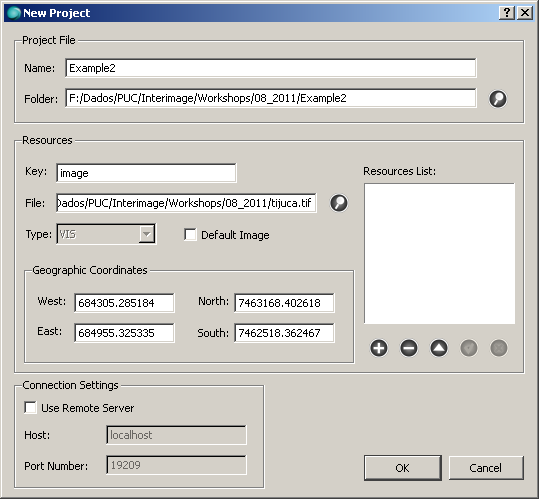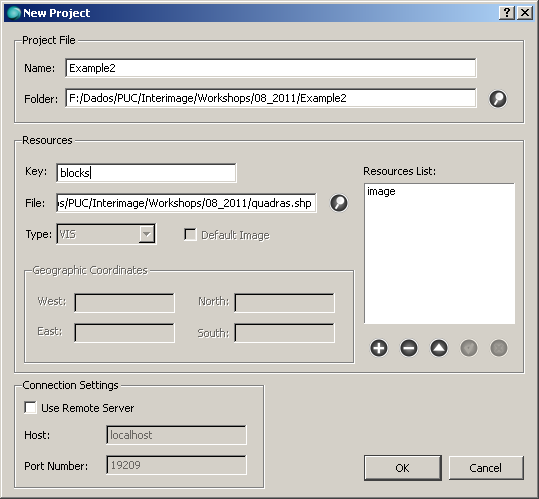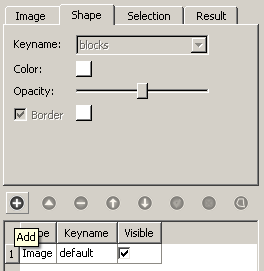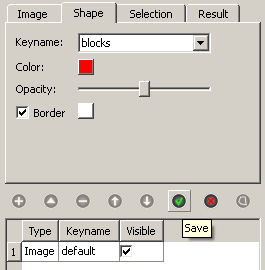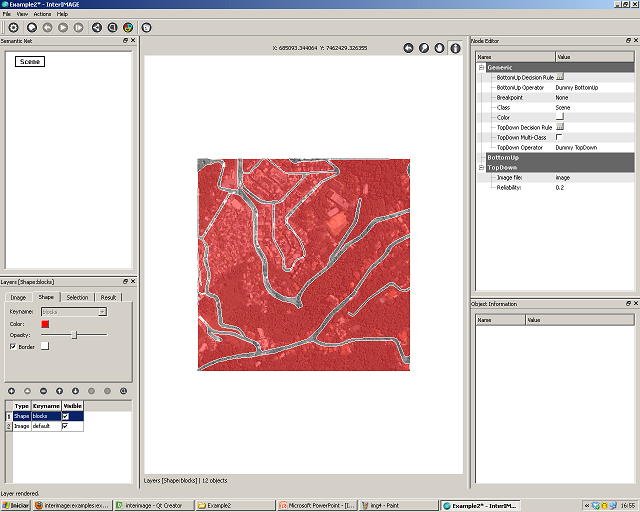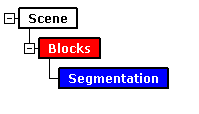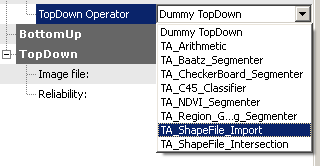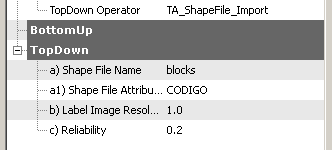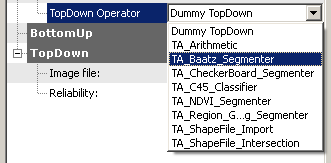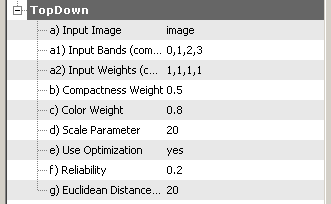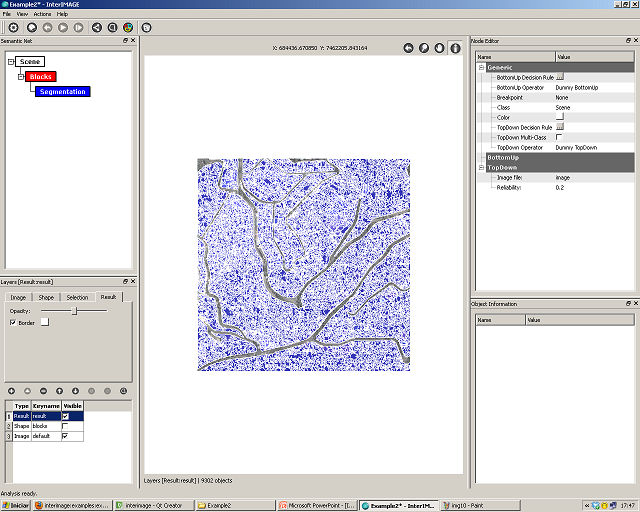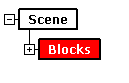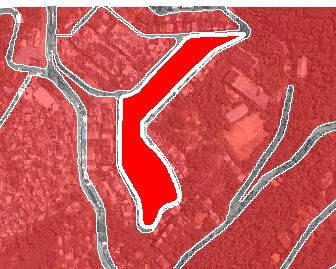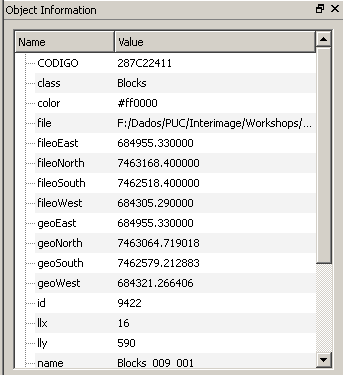This is an old revision of the document!
Table of Contents
Example 2 - Performing a intra-regions segmentation
This example shows how to perform a simple segmentation and teaches some basic concepts about the interpretation process.
Database
Step by step
- Start InterIMAGE. Click on File → New Project and fill the fields according to the following:
- Check the Default Image checkbox and click the Add button.
- Add the shapefile quadras.shp. Click the Add button.
- Select the Shape tab and click the Add button. Set its Color to red, then click Save.
- Now, you should see something like this:
- After, uncheck the Visible checkbox of the shape layer.
- Create a semantic net like this one:
- Associate the TA_Shapefile_Import operator to the Blocks node. Set the operator parameters according to the image below. The CODIGO attribute is the block code in the shapefile.
- Associate a segmentation top-down operator to the Segmentation node. We will use the TA_Baatz_Segmenter operator in this example. Set the operator parameters according to the following:
- Click on File → Save Project. Click the Execute button. After the execution you should see something like this:
- Collapse the Blocks node. Once it's collapsed, select an object and see its attributes in the Object Information widget. Note that each block turned into a separate object and that the CODIGO attribute was successfully imported by the operator.