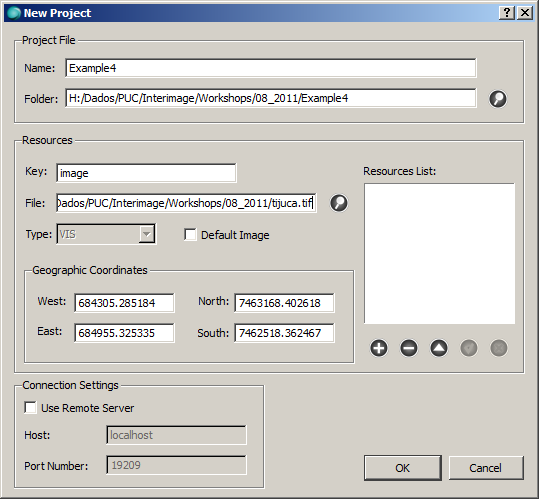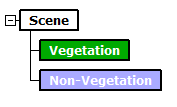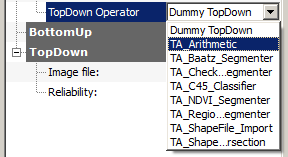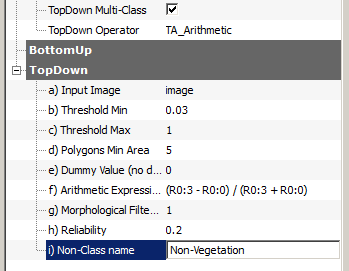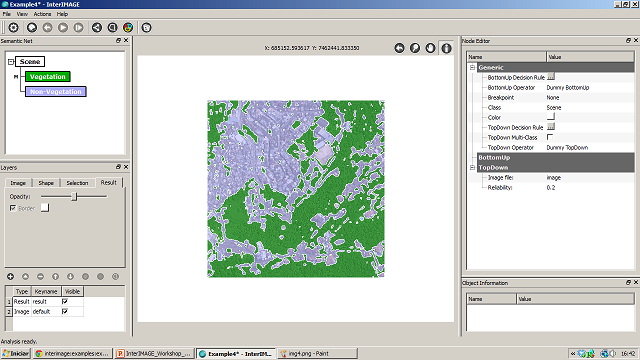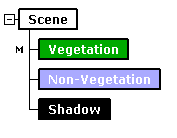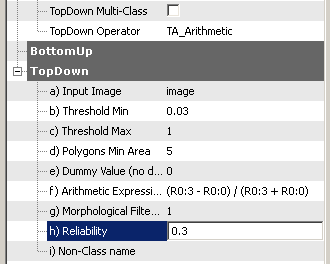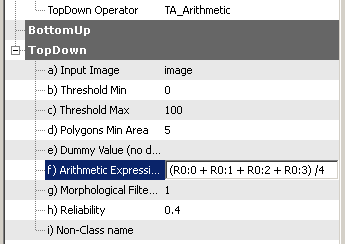This is an old revision of the document!
Table of Contents
Example 4 - Performing a thresholding
This example shows how to perform a thresholding using InterIMAGE.
Database
Step by step
- Start InterIMAGE. Click on File → New Project and fill the fields according to the following:
- Check the Default Image checkbox and click the Add button. Click OK.
- Create a semantic net like this one:
- Associate the TA_Arithmetic top-down operator to the Vegetation node. Set the operator parameters according to the image below. Make sure the TopDown Multi-class checkbox is checked.
- Save the project and execute the interpretation. You should obtain something like this:
- You can change the parameters values and re-execute the interpretation until you are satisfied with the result.
- Now, add a Shadow node.
- Select the Vegetation node. Uncheck the TopDown Multi-Class checkbox and set its parameters according to the image below:
- Associate the TA_Arithmetic top-down operator to the Shadow node. Set the operator parameters according to the following: