wiki:regeemy
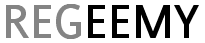

About Regeemy
The Regeemy automatic registration and mosaicking system is a full featured application intended for beginners and advanced users. Registration may be achieved by one simple click or may be controlled by several parameters. A statistical procedure is used to characterize good and bad registrations. Based on this “good fit-bad fit” statistical test the user can stop or modify the parameters or continue the processing.
- Implemented tie points extraction algorithms: (1) optical flow and geometry; (2) wavelet transform and (3) closed and open contours (LoG).
- Accepted image file formats: BMP, GIF, JPEG, JPEG2000, PNG, RAW, TIFF, GeoTIFF, GeoJP2™, etc.
- Georeferencing: Compete mosaic georeferencing through base image, accepting GeoTIFF and GeoJP2™.
- Operational systems: Windows (32 bits), UNIX (Linux, Solaris, etc.)
Download
Follow this link.
Documentation & Support
How To
Step-by-step
The step-by-step example of two images mosaicking is presented in this section.
- Step one: open the images.The system denominates reference image as Image-1 and sensed image as Image-2. To open the images use Browse buttons indicated with numbers 1 and 2. Each image will be opened in its respective window. Image window caption, indicated by number 3, contains: Zoom factor, Image number and file name, respectively. Also image window shows image space and color resolutions, cursor pixel position and tool information in bottom tool bar indicated with number 4.
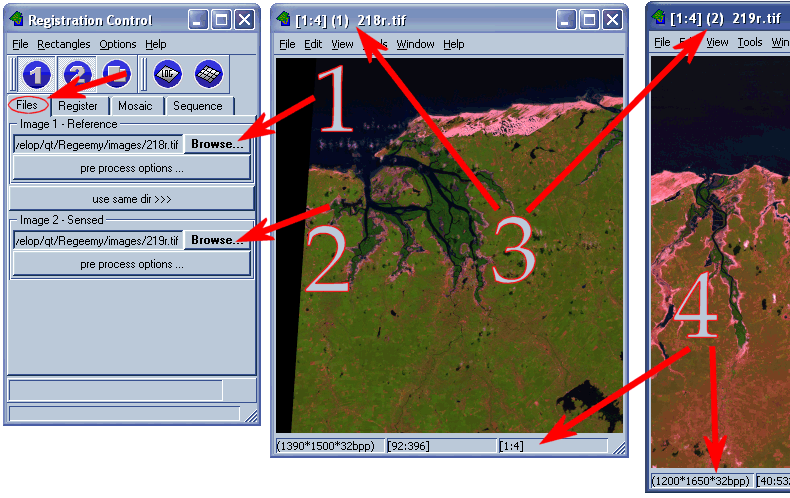
- Step two: extract points.In order to select matching areas, press button Select Rectangles indicated by number 1. Then, simply select those rectangles in both image windows, indicated by numbers 2 and 3. If you don’t want to select rectangles, just skip this pass. Press button Auto Find Tie Points indicated by number 4 to automatically extract control points. If you are obtained control points from rectangles, these control points can be added to an existing list using the button Find In Rectangles and Add.
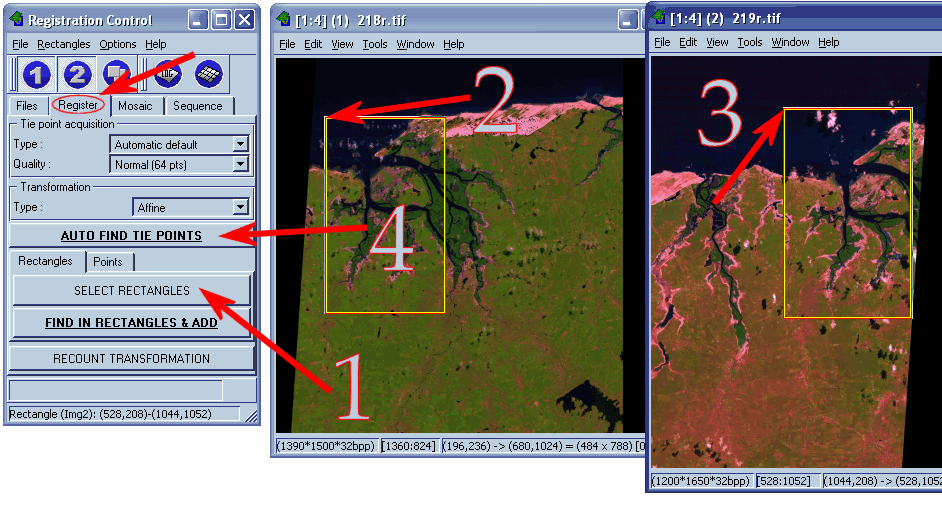
- Step three: visualizing the control points.The control points, extracted in the previous step, can be shown in the image windows as indicated by number 1.Transformation information is shown in Log window as indicated in the number 2.The control points can also be shown in the Tie Points editor window. Selecting a point (number 3), the difference (in pixels) between reference and transformed points is shown in the tool bar, indicated by number 4.

- Step four: Mosaic images.To register or mosaic images select Mosaic tab at the Registration Control window. There are some settings indicated by number 1. For this mosaic the user selected Equalize and Underlay options. To generate output image press Register or Mosaic button as indicated in the number 2. A new image window (RES) is created as indicated by number 3.
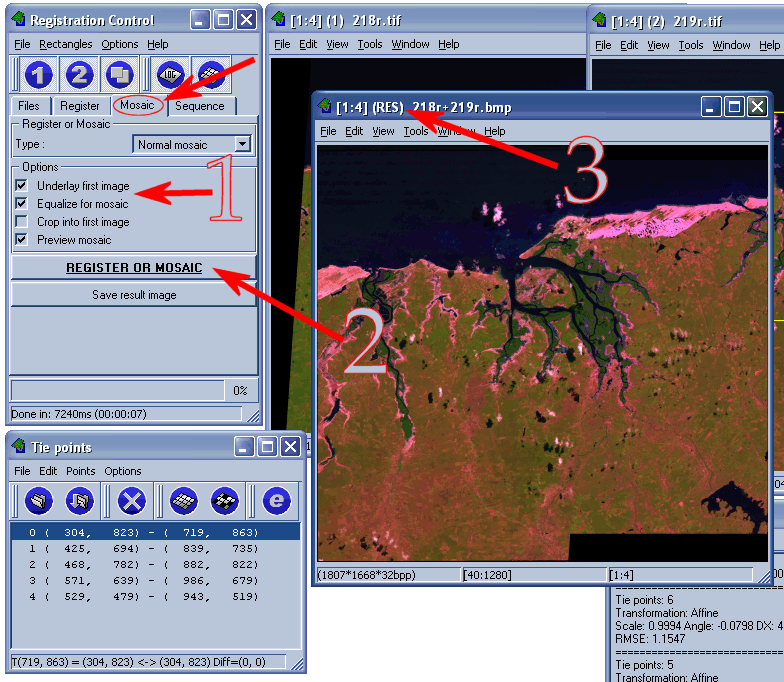
Publications
- Fedorov D., Fonseca L.M.G., Kenney C., Manjunath B.S.,”Automatic Registration and Mosaicking System for Remotely Sensed Imagery.”9th International Symposium on Remote Sensing, 22-27 September 2002, Crete, Greece.
- Fedorov D., Fonseca L.M.G., Kenney C., Manjunath B.S.,”System for Automatic Registration of Remote Sensing Images.” IEEE International Geoscience and Remote Sensing Symposium - IGARSS02. 24-28 June 2002, Toronto, Canada.
- Fedorov D., Fonseca L.M.G., Kenney C., Manjunath B.S.,”Automatic system for image registration with fit assessment.” 29th International Symposium on Remote Sensing of Environment. 8-11 April 2002 Buenos Aires, Argentina.
- Fedorov D. ”SISTEMA SEMI-AUTOMÁTICO DE REGISTRO E MOSAICO DE IMAGENS.” Tese de mestrado, INPE, 2002.
- Kenney, C., Majunath, B.S. “Point Matching for Registration with Fit Assessment”.To be published, 2002.
- Fonseca, L.M.G., Costa, M.H.M.. “Automatic Registration of Satellite Images”. In: Brazilian Symposium on Computer Graphics and Image Processing, 10. , Campos de Jordão, 1997. Proceedings. Los Alamitos: IEEE Computer Society, 1997. p. 219-226.
- Li, H., Manjunath, B.S., Mitra, S.K.. “A contour-based approach to multisensor image registration”. IEEE transactions on image processing, Vol. 4, No. 3, March 1995.
wiki/regeemy.txt · Última modificação: 2014/09/08 17:07 por castejon
